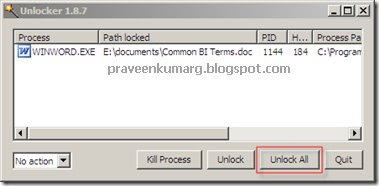When you try to
remove a USB pen-drive by using
“Safely Remove Hardware > Safely remove USB Mass Storage device” option, windows should stop all the read-write operations on the drive so that the drive can be removed.
But sometimes when you try to eject the USB device by using
“Safely remove USB Mass Storage device” option, it shows a message box which says:
 “The Device Generic volume cannot be stopped right now. Try stopping the device later”
“The Device Generic volume cannot be stopped right now. Try stopping the device later”In such case its
not safe to remove the pen drive as it can get
corrupt or
get damaged. Many of us face such problem in removing pen-drive. In this post we will see how to
fix such issue.First Let’s see why it happens and the fixThis error comes when you have an
application which is running from your pen drive or may be some file or document opened from your pen-drive when you are removing your drive.
In short,
some file on your pen drive is in use by some other program on that computer. So close all such files or applications and try removing the drive.
It happens sometimes that you have no application running from your pen drive or any file
opened in your knowledge but still when you try to remove the pen-drive it shows this error message shown above. In that case you can use a
free application called
Unlocker which will
help you to
remove your pen drive from your windows.
What is Unlocker?Unlocker is an
explorer extension that allows you with a
simple right-click of the mouse on a file, folder or
pen drive to get rid of error message like the one mentioned above.
How To Remove USB Pen Drive with Unlocker?1. Download Unlocker from
here and install it on your computer.
2. Right click on your
USB pen drive in my computer and
select Unlocker. 3.
3. A new window will open that will list all the
busy handles of files being used on your pen drive. Now click the
button which says Unlock All ( Highlighted in the image below )
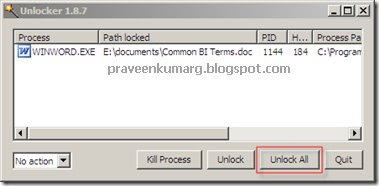
After clicking Unlock All try to remove your pen drive normally, through
“Safely Remove Hardware” dialog.
If still you are not able to remove pen drive then try clicking the
Kill Process button in Unlocker.
Note: If none of the above given approach
works then
turn off the computer and
then remove your pen drive out of the USB port.
Else your
Pen drive will be
damaged.I hope the solution provided above will help you fix the problem, if you know
another way to solve this trouble please share it
through comments.